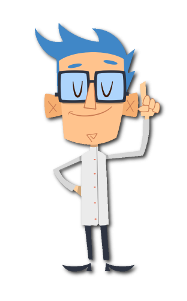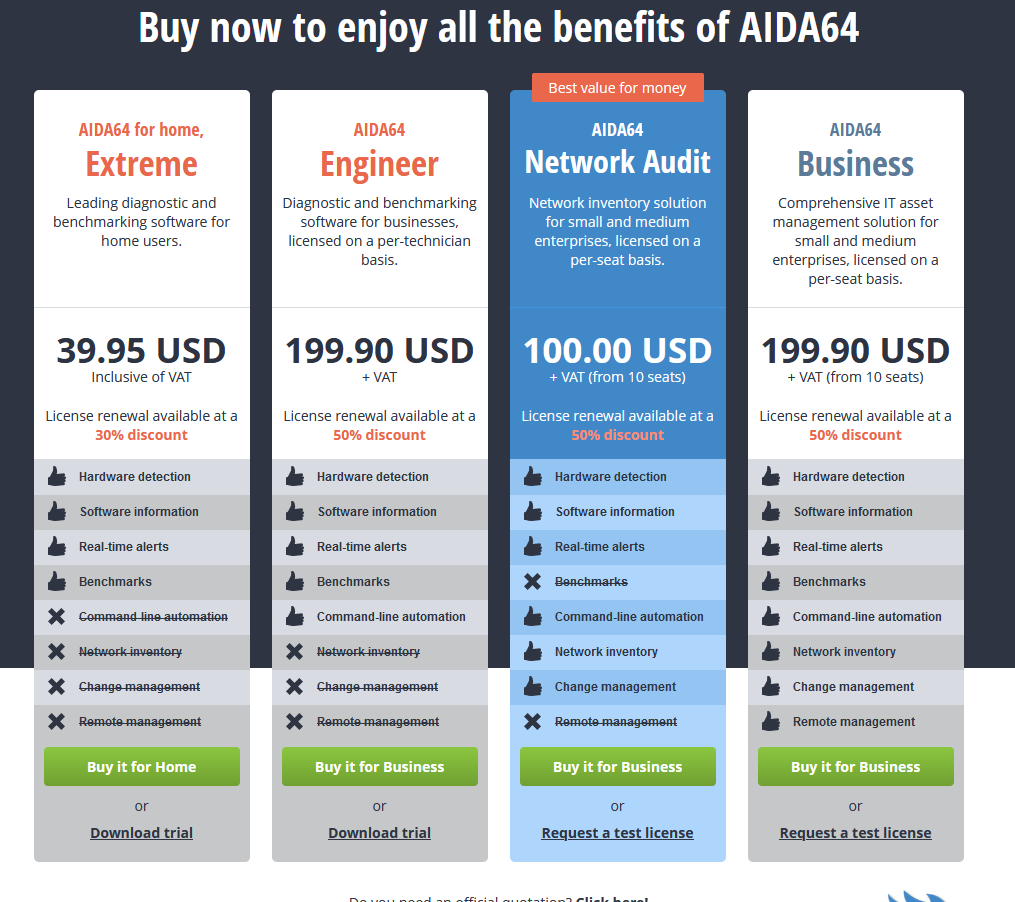AIDA64 Business 6.20.5300
29,99 €11/26/2019 A professional solution, based on the award-winning AIDA64 engine, which makes a detailed hardware and software inventory of the company PC fleet, and supports PC fleet management with remote functions. It also supports IT decision-making with essential statistics, and helps companies reduce their IT costs.
Overview
AIDA64 Business can collect a very detailed hardware and software inventory from Windows client computers connected to the corporate network. As it supports command-line switches, creating inventories can be fully automated, while reports collected from the PCs can be saved to open formats ready for further processing, as well as to an SQL database. Changes between network audit snapshots taken at various times can be monitored in the integrated change manager. It can notify network administrators in real time when unwanted events occur, and it supports PC fleet management with remote monitoring and remote control. AIDA64 Business is compatible with all 32-bit and 64-bit Windows editions, including Windows 10 and Windows Server 2016.
System requirements:
Operating system: Microsoft Windows 95 or later Processor: Intel Pentium or better Memory: 32 MB (128 MB for running benchmarks) Hard disk space: 40 MB Automated network inventory
Maintaining an accurate PC inventory is something you cannot do without at any company or organization. Managing an inventory of hardware and software updates for an entire PC fleet on paper or even in Excel would require a lot of hard work and time even for a small business, not to mention huge corporations with hundreds or thousands of computers. No wonder that sysadmins, who are usually tasked with these chores, often see record-keeping and statistical tasks as a drag that takes valuable time and resources away from important projects. Offering completely automated network inventory, AIDA64 can take this load off the shoulders of IT technicians. Intended for business customers, AIDA64 Business and AIDA64 Network Audit can take a detailed hardware and software inventory of Windows PCs connected to the company network. The scope of information the software collects can be fully customized, but administrators can also choose from a couple of templates (report profiles).
Configuration flexibility
The software does not require installation, as a result it can be run on the clients from a central shared folder in a domain environment. Naturally, you can define how often you want AIDA64 to create reports (inventory) of the PCs: reports can be gathered once a month, once a week, once a day, or upon each user logon. As AIDA64 supports command-line switches, the process can be fully automated.
Reports can be saved to open formats ready for further processing as well as to an SQL database. AIDA64 Network Audit and AIDA64 Business support the following report formats:
Plain text (TXT) HTML MHTML XML CSV MIF INI ADO (to be inserted into a database) Integrated audit manager
In the audit manager, you can review and analyze the hardware and software inventory of the PC fleet. Here you can also filter the data and create charts. For example, system administrators can easily identify clients that do not meet the minimum system requirements of a new program to be deployed, or which lack the latest operating system service packs and security updates. In the statistical overview the software displays (which can be sorted and filtered according to several criteria), you can immediately see the percentage of company PCs having a given processor type, memory size or Windows edition installed.
You can also monitor changes between network audit snapshots taken at various times, revealing any changes in the PCs' hardware and software environment. You can read more about AIDA64 Change Manager here.
Change management and network alerts
Integrated change manager
With AIDA64 Network Audit and AIDA64 Business, it is possible to track changes between network audit snapshots taken at various times. With just a few clicks, system administrators can identify those PCs on the company network the hardware configuration of which has been modified, or on which new software has been installed, maybe without permission. It is also easy to monitor if the latest software or operating system updates are installed on the PCs.
Change monitoring in real time
AIDA64 can send alert notifications if hardware or software changes occur or when issues or problems arise. For example, system administrators can ask for e-mail notifications if a user – who might not be authorized to do so – connects a USB drive to his or her computer. If required, the technician can even intervene through remote control in such cases.
AIDA64 supports the following alert triggers:
When an alert event is detected, AIDA64 can notify both the user and the administrator in several ways, for example, displaying an alert window, sending e-mail or Windows messages, or logging alert events to a log file.
Remote monitoring and remote control
AIDA64 Business offers advanced remote functions, which enable system administrators to monitor network activity in real time, check the hardware and software configuration of networked PCs, and take full control of remote PCs, without ever leaving their desk.
Monitoring remote PCs
AIDA64 can provide real-time information about PCs connected to the network, this way it can be used to monitor and control hardware resources and network utilization. It informs system administrators of the state and activity of each client, they can even follow the number of running applications and – if they are authorized to do so – the currently active window at which remote users are looking.
Beyond monitoring, the software also provides remote tools for intervention. Among other things, it allows the administrator to send messages to a remote computer, or search for files, stop running processes or take screen shots. These functions can be used on all clients simultaneously: for example, if you select “Run program” in AIDA64 and type “notepad”, Windows Notepad will launch on all PCs on the network.
Remote system information
AIDA64 Business can provide us with detailed, real-time hardware and software information from remote computers as well. During the remote connection session, the details of the remote machine can be seen and browsed both in the Page menu and the information window.
Remote control
Administrators can also use the software to take full control of remote computers. This can be a big help when it comes to everyday administration tasks such as user support, troubleshooting and maintenance. If an employee, for example, encounters problems with his or her office PC or an application, admins can provide support remotely, without visiting the site.
AIDA64 Business allows you to specify those computers, user names or IP addresses that are authorized for initiating remote connections. It is also possible to protect access to remote functions with passwords so that only authorized users can use them.
AIDA64 Business always notifies PC users whenever remote connection to their computer is initiated by an administrator.
What do our clients say?
“With remote monitoring, we can track the usage of our internal network, while the remote control feature allows us to take full control of a colleague’s machine with a single click. As a result, support and troubleshooting became both faster and higher quality.”
Gábor Hajdú, head of IT
Érd és Térsége Water Company
Hardware Detection AIDA64 has the most accurate hardware detection capabilities in its class. The leading hardware detection engine is based on an exhaustive hardware database containing over 208,000 entries, which ensures that the software provides very detailed and reliable information about the PCs components.
Benchmarks
AIDA64 includes a set of 64-bit benchmarks which measure how fast the computer performs various data processing tasks and mathematical calculations. Memory and cache benchmarks are available to analyze RAM and cache bandwidth and latency. Processor benchmarks utilize MMX, SSE, XOP, FMA, AVX and AVX2 instructions, and scale up to 640 processor threads. AIDA64 Disk Benchmark determines the data transfer speed of hard disk drives, solid-state drives, optical drives and flash memory based devices.
Hardware diagnostics and stress testing
The hardware detection engine of AIDA64 incorporates the results of over 15 years of research and development. As such, the software is capable of identifying PC hardware with unparalleled accuracy, no matter if it comes to motherboards, CPUs, GPUs, memory modules, expansion cards or storage devices. The underlying device database contains over 208,000 entries.
CPUID
The AIDA64 CPUID panel provides detailed information about the installed processors, including supported instruction set extensions, cache sizes and manufacturing technology, and it displays voltages and clock speeds in real time.
System stability test
AIDA64's system stability test can come in handy, not only at home, but also in a corporate environment, when trying to identify hardware parts responsible for instability and unexpected lockups. The tool can be equally useful for testing the stability of overclocked home PCs and office computers prone to frequent freezes.
With the test, you can put the processor (or even several processors simultaneously), the memory subsystem, the disk drives and the GPUs under full load. During the test, temperature and voltage readings as well as fan speeds and power draw can be monitored in real time on a graph.
One of the peculiarities of the AIDA64 system stability test is that it can put all execution units, processor cores and processors under load, thus exposing the CPU and the memory subsystem to more extreme thermal stress than any real-world application or test program, no matter how compute-intensive they are.
If you want to test the stability of the PC as a whole, you may want to stress all selectable components simultaneously for a couple of hours. If you do not encounter any error messages, system restarts or lockups, then the computer can be considered stable with the tested settings.
If you want to check whether the PC or some of its parts tend to overheat, it is enough to tick the “Stress FPU” checkbox only, which tortures the floating-point execution unit of the CPU, putting the processor under extreme load. This is the way to make the chip get really hot.
The module can be used to stress test hard disks, SSD s and OpenCL GPGPU video adapter(s) as well. The OpenCL stress test can put all GPUs available in the PC under full load, including integrated solutions.
Monitor diagnostics
AIDA64 includes a monitor diagnostics tool, too, which helps you find the proper LCD and CRT display settings, calibrate the devices and detect possible hardware issues. Using its 45 different test screens, you can test the displays, and detect any configuration issues or potential malfunction.
This function is available in the following editions:
AIDA64 for home, Extreme AIDA64 Engineer AIDA64 Business Sensor monitoring
AIDA64 supports over 250 different sensor devices to measure temperatures, voltages, fan speeds and power draw.
On-screen monitoring, alert
Measured sensor values can be displayed on an OSD panel, a Sidebar Gadget, System Tray icons, the SensorPanel and on the LCD of Logitech and Razer gaming keyboards. The values can also be logged into a file or exported to external applications such as RivaTuner or Samurai. AIDA64 can also send an alert to the user when it detects overheating, over-voltage or a cooling fan failure.More... Software information
AIDA64 can provide over 50 pages of information on installed programs, software licenses, security applications and Windows settings. Lists of running processes, services, DLL files, startup programs and web pages visited are also available.More... Automated reports
As it supports command-line options, AIDA64 offers great flexibility for automatic report creation. The software supports several open report formats.
What do our clients say?
“Replacing manual work, it can perform record keeping and statistical tasks, both seen as a drag by the IT staff, and in this way releases human resources.”
Über AIDA64 Business 6.20.5300
AIDA64 Business 6.20.5300
| 11/26/2019 |
A professional solution, based on the award-winning AIDA64 engine, which makes a detailed hardware and software inventory of the company PC fleet, and supports PC fleet management with remote functions. It also supports IT decision-making with essential statistics, and helps companies reduce their IT costs.
Overview
AIDA64 Business can collect a very detailed hardware and software inventory from Windows client computers connected to the corporate network. As it supports command-line switches, creating inventories can be fully automated, while reports collected from the PCs can be saved to open formats ready for further processing, as well as to an SQL database. Changes between network audit snapshots taken at various times can be monitored in the integrated change manager. It can notify network administrators in real time when unwanted events occur, and it supports PC fleet management with remote monitoring and remote control. AIDA64 Business is compatible with all 32-bit and 64-bit Windows editions, including Windows 10 and Windows Server 2016.
System requirements:
- Operating system: Microsoft Windows 95 or later
- Processor: Intel Pentium or better
- Memory: 32 MB (128 MB for running benchmarks)
- Hard disk space: 40 MB
Automated network inventory
Offering completely automated network inventory, AIDA64 can take this load off the shoulders of IT technicians. Intended for business customers, AIDA64 Business and AIDA64 Network Audit can take a detailed hardware and software inventory of Windows PCs connected to the company network. The scope of information the software collects can be fully customized, but administrators can also choose from a couple of templates (report profiles).

Configuration flexibility
The software does not require installation, as a result it can be run on the clients from a central shared folder in a domain environment. Naturally, you can define how often you want AIDA64 to create reports (inventory) of the PCs: reports can be gathered once a month, once a week, once a day, or upon each user logon. As AIDA64 supports command-line switches, the process can be fully automated.

Reports can be saved to open formats ready for further processing as well as to an SQL database. AIDA64 Network Audit and AIDA64 Business support the following report formats:
- Plain text (TXT)
- HTML
- MHTML
- XML
- CSV
- MIF
- INI
- ADO (to be inserted into a database)
Integrated audit manager
In the audit manager, you can review and analyze the hardware and software inventory of the PC fleet. Here you can also filter the data and create charts. For example, system administrators can easily identify clients that do not meet the minimum system requirements of a new program to be deployed, or which lack the latest operating system service packs and security updates. In the statistical overview the software displays (which can be sorted and filtered according to several criteria), you can immediately see the percentage of company PCs having a given processor type, memory size or Windows edition installed.

You can also monitor changes between network audit snapshots taken at various times, revealing any changes in the PCs' hardware and software environment. You can read more about AIDA64 Change Manager here.
Change management and network alerts
Integrated change manager
With AIDA64 Network Audit and AIDA64 Business, it is possible to track changes between network audit snapshots taken at various times. With just a few clicks, system administrators can identify those PCs on the company network the hardware configuration of which has been modified, or on which new software has been installed, maybe without permission. It is also easy to monitor if the latest software or operating system updates are installed on the PCs.

Change monitoring in real time
AIDA64 can send alert notifications if hardware or software changes occur or when issues or problems arise. For example, system administrators can ask for e-mail notifications if a user – who might not be authorized to do so – connects a USB drive to his or her computer. If required, the technician can even intervene through remote control in such cases.
AIDA64 supports the following alert triggers:

When an alert event is detected, AIDA64 can notify both the user and the administrator in several ways, for example, displaying an alert window, sending e-mail or Windows messages, or logging alert events to a log file.

Remote monitoring and remote control
AIDA64 Business offers advanced remote functions, which enable system administrators to monitor network activity in real time, check the hardware and software configuration of networked PCs, and take full control of remote PCs, without ever leaving their desk.
Monitoring remote PCs
AIDA64 can provide real-time information about PCs connected to the network, this way it can be used to monitor and control hardware resources and network utilization. It informs system administrators of the state and activity of each client, they can even follow the number of running applications and – if they are authorized to do so – the currently active window at which remote users are looking.

Beyond monitoring, the software also provides remote tools for intervention. Among other things, it allows the administrator to send messages to a remote computer, or search for files, stop running processes or take screen shots. These functions can be used on all clients simultaneously: for example, if you select “Run program” in AIDA64 and type “notepad”, Windows Notepad will launch on all PCs on the network.
Remote system information
AIDA64 Business can provide us with detailed, real-time hardware and software information from remote computers as well. During the remote connection session, the details of the remote machine can be seen and browsed both in the Page menu and the information window.

Remote control
Administrators can also use the software to take full control of remote computers. This can be a big help when it comes to everyday administration tasks such as user support, troubleshooting and maintenance. If an employee, for example, encounters problems with his or her office PC or an application, admins can provide support remotely, without visiting the site.

AIDA64 Business allows you to specify those computers, user names or IP addresses that are authorized for initiating remote connections. It is also possible to protect access to remote functions with passwords so that only authorized users can use them.
AIDA64 Business always notifies PC users whenever remote connection to their computer is initiated by an administrator.
What do our clients say?
“With remote monitoring, we can track the usage of our internal network, while the remote control feature allows us to take full control of a colleague’s machine with a single click. As a result, support and troubleshooting became both faster and higher quality.”
Gábor Hajdú, head of IT
Érd és Térsége Water Company
AIDA64 has the most accurate hardware detection capabilities in its class. The leading hardware detection engine is based on an exhaustive hardware database containing over 208,000 entries, which ensures that the software provides very detailed and reliable information about the PCs components.

Benchmarks
AIDA64 includes a set of 64-bit benchmarks which measure how fast the computer performs various data processing tasks and mathematical calculations. Memory and cache benchmarks are available to analyze RAM and cache bandwidth and latency. Processor benchmarks utilize MMX, SSE, XOP, FMA, AVX and AVX2 instructions, and scale up to 640 processor threads. AIDA64 Disk Benchmark determines the data transfer speed of hard disk drives, solid-state drives, optical drives and flash memory based devices.

Hardware diagnostics and stress testing
The hardware detection engine of AIDA64 incorporates the results of over 15 years of research and development. As such, the software is capable of identifying PC hardware with unparalleled accuracy, no matter if it comes to motherboards, CPUs, GPUs, memory modules, expansion cards or storage devices. The underlying device database contains over 208,000 entries.
CPUID
The AIDA64 CPUID panel provides detailed information about the installed processors, including supported instruction set extensions, cache sizes and manufacturing technology, and it displays voltages and clock speeds in real time.

System stability test
AIDA64's system stability test can come in handy, not only at home, but also in a corporate environment, when trying to identify hardware parts responsible for instability and unexpected lockups. The tool can be equally useful for testing the stability of overclocked home PCs and office computers prone to frequent freezes.
With the test, you can put the processor (or even several processors simultaneously), the memory subsystem, the disk drives and the GPUs under full load. During the test, temperature and voltage readings as well as fan speeds and power draw can be monitored in real time on a graph.
One of the peculiarities of the AIDA64 system stability test is that it can put all execution units, processor cores and processors under load, thus exposing the CPU and the memory subsystem to more extreme thermal stress than any real-world application or test program, no matter how compute-intensive they are.

If you want to test the stability of the PC as a whole, you may want to stress all selectable components simultaneously for a couple of hours. If you do not encounter any error messages, system restarts or lockups, then the computer can be considered stable with the tested settings.
If you want to check whether the PC or some of its parts tend to overheat, it is enough to tick the “Stress FPU” checkbox only, which tortures the floating-point execution unit of the CPU, putting the processor under extreme load. This is the way to make the chip get really hot.
The module can be used to stress test hard disks, SSD s and OpenCL GPGPU video adapter(s) as well. The OpenCL stress test can put all GPUs available in the PC under full load, including integrated solutions.
Monitor diagnostics
AIDA64 includes a monitor diagnostics tool, too, which helps you find the proper LCD and CRT display settings, calibrate the devices and detect possible hardware issues. Using its 45 different test screens, you can test the displays, and detect any configuration issues or potential malfunction.

This function is available in the following editions:
Sensor monitoring
 |
AIDA64 supports over 250 different sensor devices to measure temperatures, voltages, fan speeds and power draw. |
On-screen monitoring, alert
| Measured sensor values can be displayed on an OSD panel, a Sidebar Gadget, System Tray icons, the SensorPanel and on the LCD of Logitech and Razer gaming keyboards. The values can also be logged into a file or exported to external applications such as RivaTuner or Samurai. AIDA64 can also send an alert to the user when it detects overheating, over-voltage or a cooling fan failure.More... |

|
Software information

|
AIDA64 can provide over 50 pages of information on installed programs, software licenses, security applications and Windows settings. Lists of running processes, services, DLL files, startup programs and web pages visited are also available.More... |
Automated reports
|
As it supports command-line options, AIDA64 offers great flexibility for automatic report creation. The software supports several open report formats. |
 |
What do our clients say?
“Replacing manual work, it can perform record keeping and statistical tasks, both seen as a drag by the IT staff, and in this way releases human resources.”