-
Gesamte Inhalte
150 -
eXp
eP832 -
Benutzer seit
-
Letzter Besuch
-
Feedback
N/A
Inhaltstyp
Profile
Forum
Kalender
Blogs
Cars&ITech
Shop
Downloads
Galerie
Applications
Game store
Videos
Alle erstellten Inhalte von voidstar
-
Version 2.1.9
0 Downloads
Nulumia XenDark Style 2 .1.9 Compatible Latest XenForo version: 2.1.8 - 2.1.9 XenDark is a crisp, responsive dark theme for Xenforo 2 forum - and totally free! XenDark is a great multipurpose free Xenforo style for entertainment, technology, gaming forums or other genres. Features Fully Responsive Tested with over 60 Xenforo 2 addons Compatible with XenPorta 2 Portal Full support for Xenforo Media Gallery & Resource Manager Floating content or boxed layout Easy to change color palette Google fonts Logo Photoshop PSD Dozens of additional settings4,99 €
-
Version 2.1.9
0 Downloads
Nulumia Source Master Collection - Light & Dark Digital Theme Bundle Compatible Latest XenForo version: 2.1.8 - 2.1.9 All Source themes and presets for one price! Contains Source Classic in both light and dark variants, along with all current and future editions. Source Theme Master Collection Choose from all current and future Source presets, available in one convenient bundle! Package Contains: Source Dark - Classic Source Light - Classic Source Dark - Cyber Source Dark - Host Source Dark - XTreme more light versions to come Source is a clean, dark and minimal style for Xenforo 2. Using a soft color palette and modern UI, Source is a digital inspired theme designed around technology and coding. With powerful customization options to create the theme you want, Source is an excellent theme for any tech trend -- coding & programming, web hosting, block-chain, network security and more! Features Fully Responsive - great on mobile and tablets Tested with over 60 Xenforo resources! A unique market feature, your style is already configured to look seamlessly compatible with many of the most popular Xenforo mods HTML Featured Widget system Free slideshow system Professional footer layout builder -- Up to 10 block locations, flexible columns and wide parallax rows! Compatible with XenPorta 2 Pro article system Full support for XenGallery & Resource Manager Full screen background wallpapers JQuery background slideshow – up to five wallpaper images! Full screen video background Floating content or boxed layout Sticky sidebar, modbar, and navigation Side by side nodes Image node backgrounds Optional text-based logo system Easy to change color palette Google fonts FontAwesome icons Set sidebar to left, right, or disabled Full FontAwesome integration Includes 11 optional background textures! Logo Photoshop PSD Comprehensive documentation Dozens of additional settings Seven color presets Check out our presets to see just what you can create with Source theme! Each available preset was designed using just the classic Source theme and its powerful customization features. You can choose from Source Classic -- a dark, digital green theme; Source Cyber -- a deep digital blue version inspired by network and cyber security; Source Host -- a clean and modern web hosting inspired version; and Source Xtreme -- a bold red theme centered around PC enthusiasts, great for hardware review & discussion! Still looking for something a bit different? Create the theme you want using Source's powerful customization options! More Live Demos Source - Cyber Source - Host Source - Xtreme19,99 €
-
Version 2.1.9
0 Downloads
BEST GAMING XENFORO Style DarkTabbed - Dark Responsive Multipurpose Theme Compatible: Latest XenForo version: 2.1.8 - 2.1.9 Our best selling and most popular dark style is feature packed with amazing settings, free slideshow, powerful footer builder and eight color presets! Our best-selling theme 2016 - 2019! Features Logo PSD included Powered by NulumiaBase Framework, includes an ever growing set of customizations, tweaks, improvements and mod support to the core Xenforo system Sidebar settings – hide, left/right, and more coming soon! Fully responsive Separate sticky and normal threads FREE slideshow plugin Hover transition effects Add fullscreen background wallpapers or use a slideshow background with up to five images! Change between boxed and floating content layouts Footer block system – build professional footers with up to ten block locations – includes parallax rows, HTML content and more! Take full control of the footer layout with custom Style Properties. Demo Directory Classic Blue Red Orange Yellow Lime Green Teal Purple Crimson Royal Gold19,99 €
-
Version 2.1.9
10 Downloads
Nulumia Motortrend - Responsive Xenforo Automotive Car & Motorcycle Themes Compatibility Latest XenForo version: 2.1.8 - 2.1.9 Motortrend is a feature packed car & motorcycle enthusiast theme for Xenforo 2. Features free slideshow system, carousel sliders, brand logos and more! Great for any automotive community. Motortrend is our latest automotive, car & motorcycle inspired theme for Xenforo 2. Motortrend uses a bold UI & color palette, combined with amazing features to deliver a sharp appearance for any automotive centered online community. Motortrend is a fully responsive Xenforo 2 forum style, and scales perfectly between desktop, tablet and mobile. Customize dozens of free settings such as our bundled Xenforo 2 slideshow, brand logo carousels, and forum home featured carousel. Works great in both boxed or floating content, with optional slideshow background wallpapers! Features Fully Responsive Tested with over 60 Xenforo 2 addons HTML featured widget system Free slideshow Build awesome e-shops with Dragonbyte Tech Ecommerce Advanced footer layouts— Up to 10 block locations, flexible columns and wide parallax rows! Compatible with XenPorta 2 Portal Full support for Xenforo Media Gallery & Resource Manager Full screen background wallpapers JQuery background slideshow – up to five wallpaper images! Floating content or boxed layout Forum node grid with custom backgrounds Optional text-based logo system Easy to change color palette Google fonts Logo Photoshop PSD Comprehensive documentation Dozens of additional settings19,99 €
-
Version 1.0.0
2 Downloads
[Nulled] XenForo 2.1.9 XenForo 2.1.9 release to fix a potential security vulnerability that could affect any client who uses PayPal. In addition to user updates, this can also affect installed plugins that process payments using our PayPal payment processor. Some of the changes in XF 2.1.8 include: Attempt to merge reactions when merging posts Only hydrate autoIncrement relation fields if there is no value in the parent entity. If the field has a value in the parent, an exception is now thrown. Use \ZipArchive::OVERWRITE flag when creating add-on zip to maintain compatibility with newer libzip versions Ensure more consistent sorting is used for class extensions, code event listeners and template modifications. Fix method checking when looking for API methods with versions appended. Use optimal batch sizing when rebuilding templates and phrases. Don't allow moderators to delete / edit warnings they have given if they have no permission to. Update GitHub OAuth implementation to use header authorisation. Handle rebuilding the active warning points in the User rebuild job. Supress warnings when closing file pointer after copying file Ensure a boolean value is returned when checking viewing permissions for conversations. When importing deletion log entries, ensure the username and reason do not exceed the allowed max lengths. Update register navigation item to ensure registration is enabled Add widget data attributes to expanded new thread widget Only fetch member stat results once on the overview page Allow connected account providers to provide additional auth params Only enqueue a reaction score rebuild when a reaction's score has changed, and simply rebuild scores for all reactions Correctly identify Android version in the attachment manager Upgrade jQuery to 3.4.1. Validate parent IDs correctly when inserting tree structured data. Prevent spam cleaner error when deleting a thread started by a spammer which has a redirect thread pointing to it. Add a content template for user reports to improve extensibility. Prioritize quick reply editor when multi-quoted quotes are inserted. Add a minimum width to user change log cells Add account email check to various places before sending mail Offset the select-to-quote tooltip whenever touchevents are supported. When rendering an unfurl do not double escape the proxied version of the URL. Force max length constraint when handling a user ban reason. Re-implement shortening of display text for very long URLs. Log moderator attachment deletions to the moderator log. Display error when trying to add template modification when not in development mode. Workaround an issue with multiple color pickers which could prevent some color pickers from behaving as expected. When previewing, ensure that sticky form submit rows stay stuck to the right place. When importing paid subscriptions from vBulletin ensure user group changes are correctly logged. Add a separate 'following' phrase for members others follow Check preg_last_error() when processing template modifications Improve news feed handler attachment handling Prevent an error related to cache clearing of entity relations with an empty condition. Reverse some changes related to template editing syntax highlighting which may actually break syntax highlighting entirely in some cases. Echo a list of allowed extensions back in the error message given when a file that does not have an allowed extension is uploaded. Include file and line number in exception XML response Throw an error exception when a ban fails to apply Handle failed bans in the warning point change service Ensure that emoji conversions are done as expected for all characters. Prevent a URL parsing error when following an HTTP request redirect to a path that starts with a "/" and contains a ":". Improve styling of responsive data lists, particularly with checkboxes that have headings Allow attachment data manipulation before copying files Implement search source method to determine if a query is empty Do URL canonicalization on the contact page and ensure that we link to misc/contact consistently (no trailing slash). The following public templates have had changes: core.less core_button.less core_collapse.less core_datalist.less core_fa.less core_input.less core_list.less core_utilities.less font_awesome_setup member_about post_edit report_content_user setup.less setup_fa.less thread_edit thread_move widget_new_threads Where necessary, the merge system within the "outdated templates" page should be used to integrate these changes.7,99 €
-

motogp20 - moto racing similation MotoGP20 - Moto Racing Similation Steam Key
a product hat voidstar erstellt in: Moto Racing
Mit 300 km/h ziehen wir auf der Zielgeraden an unserem Kontrahenten vorbei, während Kiesbett und Curbs unserem Bike bedrohlich nahekommen. Schnell wird klar: MotoGP 20 ist ein Adrenalinrausch, der seinesgleichen sucht. Aber auch ein gutes Rennspiel? Das klärt unsere Review. Auf der Suche nach frischer Rennspiel-Kost greift man gerne mal zu etwas anderem. Während die nächste Welle bekannter Autorennspiele noch ein wenig auf sich warten lässt, weichen PS-begeisterte Gamer eben auf zwei Räder aus. MotoGP 20 markiert den Auftakt der Rennspiel-Saison 2020. Hält der Aufwärtstrend der italienischen Entwickler von Milestone an? Oder sollte man lieber auf die anderen Rennspiel-Highlights 2020 warten? Quick-Facts zu MotoGP 20: Entwickler: Milestone Publisher: Milestone Genre: Racing Spieler: 1-13 Release: 23. April 2020 MotoGP 20 verbessert die größten Kritikpunkte. (Quelle: Milestone) Aller Anfang ist schwer Wer MotoGP 20 mit dem Ziel startet, es dem Spanier Marc Marquez gleichzutun und ohne großen Aufwand die MotoGP-Meisterschaft zu gewinnen, muss umdenken. Für den neuesten Ableger der Motorrad-Rennspiel-Reihe haben die Italiener von Milestone nämlich erneut kräftig an der Simulationsschraube gedreht. Selbst wer jahrelange Erfahrungen mit dem Racing-Genre aufweisen kann und in Project Cars 2 oder Gran Turismo Sport einen Sieg nach dem anderen einfährt, wird in MotoGP 20 erst einmal eiskalt erwischt. Handling, Fahrverhalten, Bremsen und Unebenheiten auf der Strecke wirken sich realistisch auf die Bikes aus, was in einem komplett anderen Spielgefühl resultiert. Langjährige Fans der Reihe dürfte das freuen, denn MotoGP 20 legt aus spielerischer Sicht mächtig zu. Da will das Benzinmanagement vor dem Start beachtet werden, Vorder- und Hinterreifen nutzen sich unabhängig voneinander ab und Schäden an der Aerodynamik wirken sich realistisch auf das Fahrverhalten aus. Ärgerlich für Neulinge: das Spiel hält sich mit Erklärungen bedeckt. Was Begriffe wie AW, EB oder PWR bedeuten, muss man selbst herausfinden. Tief versteckt in den verschachtelten Menüs. Quelle: Milestone via YouTube MotoGP 20 Gameplay: Knackiger Schwierigkeitsgrad Tatsächlich steckt MotoGP 20 auf der Piste seine direkten Vorgänger in die Tasche und kommt einer realistischen Abbildung des Sports ziemlich nahe. Dennoch ist das Rennspiel weit davon entfernt, einsteigerfreundlich zu sein. Selbst mit allen aktivierten Fahrhilfen wollen Scheitelpunkte perfekt getroffen, Gas und Bremse gekonnt ausbalanciert werden. Ansonsten landet man unsanft im nächsten Kiesbett. Das ist zwar dank Rückspulfunktion nicht weiter tragisch, auf Dauer allerdings trotzdem ziemlich anstrengend. Hier hätte ein Trainingsmodus dem Spiel gut zu Gesicht gestanden, den es allerdings leider nicht gibt. Stattdessen bestraft der Titel jeden noch so kleinen Fahrfehler gnadenlos. Selbst gestandene Rennspiel-Veteranen kommen hier in den ersten Stunden an ihre Grenzen. Immerhin: Mit dem richtigen Setup und einer Menge Training sorgt der hohe Grad an Realismus für ein enormes Gefühl der Zufriedenheit, wenn man ein Rennen gewinnt und ohne große Schäden die schwarz-weiß karierte Flagge erreicht. Dafür sind allerdings eine Menge Training und Einarbeitung nötig. War MotoGP 19 bereits realistisch, legt der aktuelle Ableger hier nochmal mehrere Schippen drauf. Fans gefällts, wer aber einfach mal in die Welt des Motorrad-Sports hinein schnuppern möchte, dürfte das Spiel ziemlich schnell frustriert zur Seite legen. Realistischer kann eine Abbildung des Motorradsports nicht ausfallen. (Quelle: Milestone) Drei Renn-Klassen und neue Manager-Karriere Zumindest, wenn man direkt mit der MotoGP-Klasse einsteigt. Keine gute Idee, vielmehr sollte der Weg über die deutlich langsameren Moto2- oder Moto3-Klassen führen. Die fallen zwar immer noch ziemlich knackig aus, bestrafen Fahrfehler aber nicht ganz so hart. Hat man das Handling dann langsam aber sicher verinnerlicht, beginnt MotoGP 20 tatsächlich eine Menge Spaß zu machen. Besonders im Karrieremodus, der im Vergleich zum Vorjahr mächtig zugelegt hat. Hier tritt man wahlweise mit einem der lizenzierten Teams der aktuellen Saison an oder erstellt sich mal eben seinen eigenen Rennstall. Manager, Ingenieure und Analysten wollen rekrutiert werden, um neue Sponsoren an Land zu ziehen oder das Bike mit Upgrades in verschiedenen Kategorien zu verbessern. Das sorgt für deutlich mehr Abwechslung, als wenn sich schlicht ein Rennen an das vorangegangene Reihen würde. Wirkliche Innovationen darf allerdings niemand erwarten. Nichts davon kennt man nicht bereits aus anderen Rennspielen der vergangenen Jahre, zumal die Präsentation abseits der Strecke oder bei den Siegerehrungen etwas mehr Feinschliff vertragen könnte. Alternativ treten wir zu einzelnen Rennen, Zeitfahr-Events oder im klassischen Modus an, in dem wir Ikonen des Motorrad-Rennsports wie Mick Doohan oder Casey Stoner freischalten. Das klingt allerdings spannender als es ist. Mit klassischen Bikes absolviert man hier lediglich vorgegebene Veranstaltungen und verdient Münzen, mit denen sich die Fahrer dann freischalten lassen. Hier wäre mehr Abwechslung wünschenswert gewesen. Spannende Rennen sind in MotoGP 20 vorprogrammiert. (Quelle: Milestone) Ein großer Schritt nach vorne: Die Technik von MotoGP 20 Der vielleicht größte Kritikpunkt an den Vorgängern war die technische Umsetzung. Erfreulicherweise macht MotoGP 20 hier den größten Sprung. Schon im vergangenen Jahr zauberte die Unreal Engine 4 eine beeindruckende Grafik auf den Bildschirm, die aber unter der niedrigen Framerate zu kämpfen hatte. In diesem Jahr gibt es sie endlich wieder, die butterweichen 60 Bilder pro Sekunde. Zumindest auf PS4 Pro und Xbox One X, die uns die Wahl zwischen höherer Bildrate oder höherer Auflösung lassen. Besonders die Option für 60 FPS kommt dem Spielspaß spürbar zu Gute. Doch auch bei den Texturen hat sich einige getan: Bikes, Zuschauer oder der Himmel warten mit noch mehr Details auf. MotoGP 20 sieht schlicht hervorragend aus. Erfreulicherweise stehen die gelungenen Motorensounds der Grafik in Nichts nach, was man vom wenig motivierten Sprecher und dem nervigen Soundtrack jedoch nicht behaupten kann. Wer gerne online mit anderen Spielern um die Wette fährt, dürfte sich vor allem über die dedizierten Server freuen. Dank deutlich niedrigerer Latenzen und verbesserter Zuverlässigkeit der Server ist der Onlinemodus in diesem Jahr endlich kein Glücksspiel mehr. Zumindest in den meisten Fällen. Weiterlesen: Was ist Sim-Racing? Nicht nur im Regen: MotoGP 20 sieht hervorragend aus. (Quelle: Milestone) Fazit: Mit MotoGP 20 hat Entwickler Milestone an den richtigen Schrauben gedreht und präsentiert den besten Ableger seit Jahren. Im Vergleich zu den direkten Vorgängern ist eine deutlich Steigerung spürbar. Vor allem der überarbeitete Karrieremodus und die stark verbesserte Technik sorgen für Spaß. Demgegenüber steht allerdings der äußerst knackige Schwierigkeitsgrad, der selbst Profis in den ersten Stunden eine Menge abverlangt. Möglichkeiten, Neulinge behutsam an das Gameplay heranzuführen, sucht man hingegen vergebens, weshalb nur beinharte Fans des Motorrad-Rennsports nach den ersten Fehlschlägen am Ball bleiben dürften. Frust und Freude liegen hier unglaublich nah beieinander. Wirkliche Innovationen sucht man zudem leider vergebens, MotoGP 20 dürfte also Fans des Sports begeistern und ist für alle, die nach einer neuen Rennsimulation suchen, einen Blick wert. An die legendären Climax-Ableger vor rund 18 Jahren reicht die Reihe aber noch immer nicht heran, befindet sich aber auf einem guten Weg. Wer nicht genug von Rennspielen bekommen kann, darf sich schon bald auf neues Futter freuen. Im Mai erwartet uns mit Trackmania ein spannendes Free2Play-Rennspiel, bis im Juli die Königsklasse des Motorsports an den Start geht. F1 2020 erscheint sogar in einer Michael Schumacher Edition. -

Installation Guide Delphi Cars DS150E CDP + Cars 2016 0
a video hat voidstar erstellt in: Car Diagnosis Interface Scanner
Installation Guide Delphi Cars DS150E CDP + Cars&Trucks 2016 Supported Diagnise Interfaces/Scanner 1. WoW Snooper 2. Buy It Now Universal auto diagnostic scanner CDP ds150e Autocom Delphi 2016 New VCI DS150E Diagnostic tool Ds150e scanner support Autocom Delphi Software Support Languages: English, Cesky, Dansk, Deutsch, Espanol, Francais, Greek, Hollands, Hungarian, Italiano, Norsk, Polish, Romania,Russian, Srpski, Suomen kieli, Svenska, Turkis, etc.. Hardware Requirements Dual CORE CPU Bluetooth 4Sofware Requirements Windows 7 x86/x64 Windows 10 x86/x64 How To Do Autocom/Dephi 2016.1 Software Installation: Step 1: Download “CARS 2016.1 “ or “Trucks 2016.1” from obd2cartool.com Step 2: run main.exe in “CARS 2016.1” to activate(if you want to install truck ,please run main.exe in “Trucks 2016.1”) - click start - click yes to save FileActivation on desk - Send FileActivation to email: obd2cartool@outlook.com to active - After we send back FileActivation actived,click start again - click no to open the FileActivation actived - wait for install complete! Enjoy it! -

Intel Core i9-7900X Sockel 2066 (Skylake-X) köpfen / delid using Rockit 99
a video hat voidstar erstellt in: CPU Tutorials
-
View this video Description
-

Head Up Display C1 A8 6 zoll_1.mp4
ein Bild in der Galerie hat voidstar erstellt in: Interesante Dinge
-

Head Up Display C1 A8 6 zoll_2.mp4.mp4
ein Bild in der Galerie hat voidstar erstellt in: Interesante Dinge
-

Windows 10 Enterprise LTSC 2019 Digital License Key x86/x64
a product hat voidstar erstellt in: Windows 10
Windows 10 Enterprise LTSC 2019 Digital License Key x86/x64 Genuine Activation For 1 PC -
Windows 10 Enterprise Digital License Key x86/x64 Genuine Activation For 1 PC
-
Windows 10 Professional Digital License Key x86/x64 Genuine Activation For 1 PC
-
Diagnose Interface für BMW-Fahrzeuge (Bj 1996-2006) Diagnose-Interface für BMW-Fahrzeuge zwischen Baujahr 1996 und 2006 (außer E36-Modelle). Sie haben ein BMW-Fahrzeug zwischen Baujahr 1996 und 2006 (außer E36)? Sie möchten den Fehlerspeicher Ihres Fahrzeugs auslesen und löschen? Sie möchten auf alle Steuergeräte Ihres Fahrzeugs zugreifen? Sie möchten Motor-Parameter und Live-Daten anzeigen lassen? Sie möchten Anpassungen und Codierungen bzw. Programmierungen an Ihrem Fahrzeug durchführen? Mögliche Funktionen: Steuergeräte codieren (Car&Key, Einstellungen anpassen, Nachrüstungen) Fehlerspeicher lesen/löschen (Zugriff auf alle Steuergeräte) Serviceintervalle zurücksetzen (Öl-/Zeit-/Strecken-Service,...) Komfortmerkmale anpassen Aktuelle Leistungsdaten während der Fahrt auslesen (Live-Ist-Werte) Motordiagnose, ABS, ESP, ... Codieroptionen: Optische&Akustische Quittierung beim Auf- und Zuschließen Tagfahrlicht US-Sidemarker Fenstersperre aufheben beim Tür-öffnen Automatisches Verriegeln nach unabsichtlichem Öffnen Automatisches Verriegeln Heimlicht und vieles mehr! Geeignet für folgende Fahrzeuge : Alle BMW-Fahrzeuge zwischen Baujahr 1996 und 2006 (außer E36): 1er (E81, E82, E87, E88) 3er (E46, E90, E91, E92, E93) 5er (E39. E60, E91) 7er (E38, E65) X-Reihe (E53, E83) Z-Reihe (E85) Mini-Fahrzeuge (R50, R52, R53) Systemanforderungen: Laptop/PC mit USB-Anschluss Windows XP,Vista,7,8,10 (32/64 Bit) Produktinformationen "Geeignet für BMW 20 PIN Adapter Ediabas inpa obd 1 auf obd 2" 20 Pin Adapter für EDIABAS INPA Geräte ADS/OBD, DCAN und VAG-KKL K-Line Fahrzeuge: E36/E38 ab Bj. 1997, E39, E46, E53, E60, E65 20 Pin Adapter für ältere Fahrzeuge E34, E36, E39, Z3 usw. dieser Anschluß befindet sichim Motorraum, sie benötigen für diesen Adapter noch das passende Diagnosegerät wie z.B. unsere K+DCAN, VAG-KKL-Ediabas Interface oder vergleichbare Diagnosegeräte. OBD-1 auf OBD-2 Diagnose Adapter Kabel OBD-2 16Pin<<<<<< === >>>>>> OBD-1 20 Pin PIN Belegung OBD-2 16Pin<<<<<< === >>>>>> OBD-1 20 Pin 1 <---------------> 16 ( Zündung +12V ) 4 <---------------> 19 ( GND ) 5 <---------------> 19 ( GND ) 7 <---------------> 17/20 ( K-Line ) 8 <---------------> 15 ( L- Line ) 16 14 ( +12V ) ________________________________________________________ # CAN-BUS Fahrzeuge: E60, E61 ab 03/2007 E83 ab 09/2006 E81, E87 ab 03/2007 E90, E91, E92, E93 ab 03/2007 E70 (neue Model X5) R56 (neue Model MINI) Die F-Reihe wie GT funktioniert nicht!!! Kompatibel mit folgender Software: Ediabas / Inpa (neuste Version EA-90X) NCS-Expertentool --- Tool32 --- WinKFP --- NFS --- DIS --- SSS --- GT1 BMW ab Bj. 2001 bis ca. Bj. 2007 benötigen noch einen K-Line Adapter. BMW ab Bj. 1997 bis ca. Bj. 2001 benötigen noch einen 20 Pin Adapter wie auch einige BMW´s wo beide Diagnose Schnittstellen verbaut sind.
-
ISTA+ Standalone Installer (all files/folders must be present in the same folder, just run .exe) The auto-installer sometimes doesn't unzip Database files, in such case check if you have all files in the folder Rheingold/SQLiteDBs If not unzip and place files manually. To avoid any error message such a "Failed to start ISTA.." Check the DataBase folder BEFORE run program! Installer need this structure: Downloaddirectory | ista_standalone_installer_4.22.13.exe | ISTA_v4.22.13.19897.7z | BLP_4.22.14.7z | SDP_4.22.14.7z (if needed) | \---SQLiteDBs EN_4.22.12.7z DE_4.22.12.7z (if needed) ZH_4.22.12.7z (if needed) OTHER_4.22.12.7z ISTA+ aka ISTA-D aka Rheingold Standalone Delete the previous installation and Run RCleaner V4.4 Install all necessary tools from the folder called "Tools" Ediabas Patched, Java, vcredist 2010, vcredist 2013, vs90_piaredist, all net framework. Use latest 7-zip to unzip files! Unblock files! (install unblock.reg will be visible under right mouse click) In the download folder extract: Rheingold Standalone 4 (base files).7z and move the subfolder called "Rheingold" to drive C:/. Extract three SQLiteDBs, de-DE, en-GB and Global with WinRAR program. Right context menu. Extract to"...." Extracted all database seven files from the unzipped subfolder ~ ISTA-SQLiteDBs (streamdataprimitive and xmlvalueprimitive) DEDE, ENGB, Global copy to the empty folder: C;/Rheingold/SQLiteDBs Run standalone reg fix file provided. Make sure you use the right one, for x86 or x64 systems. Go to folder C;/Rheingold/TesterGUI/BIN/RELEASE/ISTAGUI.exe. ISTAGUI.exe (Rheingold) put a shortcut on the desktop and run. Enter license key from License.txt (copy and paste licence in the second bottom empty window). Note: Enter "1" (without the quotes) for ISIS > Finish > ok Ignore the warning message and start the program once again. ISTA Standalone auto-installer Just click .exe file Standalone Installer (all files/folders must be present in the same directory) to programming with ENET replace RheingoldProgramming.dll with RheingoldProgramming.dll.patched_for_ENET_programming (At your own risk.) for Diagnose only, necessary SQLiteDBs OTHER, en-GB, de-DE(optional) and BLP in the same Version as App (example 4.20.1x). for Programming is SDP needed, using older Versions allowed. TROUBLESHOOTING Make sure to: Turn off Windows Firewall Service. Run ISTAGUI.EXE (ISTA)) as Administrator. Make sure no files are "blocked" in Rheingold directory. To resolve connecting problems with ECU modules in old cars you can increase response time on receive and connecting commands in Ediabas.ini. Old INPA trick. (This trick effects on all cables ICOM, K-Line adapter, K-Dcan etc.) Values in Ediabas.ini Change on: TimeoutConnect = 20000 TimeoutReceive = 20000 TimeoutFunction = 59000 Error messages examples: "The dealer data update failed. The processing of warranty issues is only possible if the dealer data is correct. Please check your network connection to your ISIS or retry the update later." - Update date/hour in your system. "The connection to one of the required databases could not be established. Please check DSS #00046632EN for further troubleshooting". Database error can result from some possible reasons: Check if your operating system has.Net framework 4.7 installed are checked in " Add remove/programs inside "turn windows features on or off" You do not have the prerequisite software installed (vcredist 2008-2015), EDIABAS, Java, or NET Framework 2, 3, & 4 and any updates) You failed to unblock the archive before extracting. You are missing the required SQLite DB's [5 necessary = DiagDocDb, two _OTHER, two languages (e.g. 2x _ENGB for British English)]. Make sure Windows is Up To Date. Folder "Rheingold" should be placed in C:\Program Files In PowerShell, you should execute the command: gci ’C:\Program Files\Rheingold’ -Recurse | Unblock-File Disable the SmartScreen Filter Use MegaSync or JDownloader for large downloads and use only 7 zip for extracts. Depending on your system specs, you might need to run the program always as admin. A dedicated laptop is preferred with at least Windows 7/10 (32 bit or 64bit). You also need to turn off AV and firewall. They prevent proper program function. In some cases, you need to turn off UAC. Blocking might have been turned back, even after you ran the (unblock.reg) file from the first step in Install Instructions. Make sure files are not blocked again after unpacking. Enable basic features in latest ISTA Add to ISTAGUI.exe.config file: <add key="BMW.Rheingold.VehicleIdentification.BasicFeatureIdentEnabled" value="true" /> ISTA+ PROGRAMMING WITH E-NET OR D-CAN INTERFACE WILL NOT WORK! ICOM IS REQUIRED! IF YOU DON’T HAVE ICOM INTERFACE, FILES(SDP and BLP) ARE USELESS FOR YOU! Extract and copy SDP files to C:\Rheingold\PSdZ\data_swi folder BLP to /Rheingold/PSdZ/data/psdzdata If you don't have mentioned folders, just create them. ISTA+ (ALSO ISTA-P) REQUIRES A MINIMUM 70AMP+ FOR PROGRAMMING. DO NOT ATTEMPT PROGRAMMING WITHOUT A POWER SUPPLY! FOR REFERENCE, A POWER SUPPLY IS NOT THE SAME AS YOUR STORE BOUGHT BATTERY CHARGER/TENDER. A POWER SUPPLY COSTS FAR LESS THAN A BRICKED ECU/CAR. BMW_ISTAP_3.67.0.00 Uninstall all older versions, clear registry with RCleaner. Install Ediabas Patched, Java, vcredist 2010, vcredist 2013, vs90_piaredist, all net framework and ALL necessary tools. (folder tools) ISTA-P must be installed on drive C:/ only! Install Networktool.exe, for K-DCAN cable. For ICOM don't need. Restart PC. Unzip all files "ISTA-P 3.67.0.istap.7z.001" Part 1 to 9 in the same folder, use the 7-zip program. Right context menu. Extract to"...." EXE Run .exe file"BMW_ISPI_ISTA-P_SYS_3.67.0.000.exe" Follow the instructions on the screen. To run ISTA-P always use BMW ISTA-P Loader (activation in a text file) from Tools folder. On the server has been placed 3 different Loaders, ISTA-P Loader v6.3/4 For ICOM and ISTA-P Loader v6.1 For D-CAN and E-NET Interface. ISTA Version 3.67 doesn't work with D-can or E-net with free downloader. Choose language, resolution and expert mode options. Expert Mode password: istap Ignore the message regarding screen resolution. UPDATE To install correctly, be sure don't change any of the original installation files already exists (to put Expert Mode for example). If you have modified any file, will not be installed and will fail. All files in the current install version must be original. This is imperative to upgrade to the new version. Any possible updates must be installed sequentially cannot skip to the latest update. Put in the same folder and location all the files. (.exe Files) AND (.istap Files which are unzipped.) Run EXE or MSI. Make sure your system meets the minimal requirement. Make sure to: Turn off Windows Firewall Service Run program as an Administrator Those two things will eliminate many errors ICOM, ICOM A1 and Common ICOM A2 Firmware Update Steps and Note: Use Network cable to connect ICOM (ICOM A1 or Common version ICOM A2) with a computer, charge ICOM (ICOM A1 or Common version ICOM A2) with 12V power adapter or connect ICOM with the BMW vehicle. Open IE Internet Explorer, browse http://169.254.92.38:60080/, log in with username/password: root/NZY11502. Click "Update Firmware", you will see ICOM firmware version information. Choose file "ICOM-BootImage-xx-xx-xx.bin", set image type to SYSTEM, click "Send the file". When it pops up "Write the image file to the flash?", Click "Yes", then ICOM indicator light will turn red. When it pops up "The SYSTEM IMAGE update was successful", click "Update Firmware". Choose "ICOM-ApplicationImage-xx-xx-xx.bin", set image type to APPLICATION, click "Send the file", it will take several minutes since the archive is a little bit large. When it pops up "Write the image file to the flash?", Click "Yes", then the ICOM indicator light will turn red for the second times. When it finishes upgrading, click "reboot" to restart the computer. Important Note: Setting up your computer to obtain an IP address automatically Firstly choose the smaller file "ICOM-BootImage-xx-xx-xx.bin" , then set image type to SYSTEM; Secondly, choose the bigger file "ICOM-ApplicationImage-xx-xx-xx.bin", then set image type to APPLICATION. You can update the ICOM firmware via the ISTA-D Connection Manager. IP: 169.254.33.45:60080 PW: NZY1150263 for Icom A2 SP-DATEN UPDATE BMW Coding Tool 2.50 Automatic SP-Daten Update Tool for WinKFP and NCSExpert DESCRIPTION: Updating of new SP-Daten files can be a pain. A lot of copy, paste and adjusting files. Manually and/or with Total Commander. This tool will automatically update your Daten files for you. Only replacing the files that require replacing and skipping the files that don’t. Very easy!! MSCOMCTL Error Fix: For those who get an MSCOMCTL.OCX error… Please download the MSCOMCTL Error Fix.zip and follow the instructions First, we need to set our default folders for NCSExpert, WinKFP, and EDIABAS. Once all the folders are set we can now proceed to update our SP Daten. Doing this by selecting the “Select SP-source” button and then select the folder with the new SP Daten. I always like to start with the earliest model which is E36. The path should look something like mine in the screenshot. Now that we have set our SPDaten path we can now select the “Update SP-Daten” button. Only all NEWER files will be copied from: …\SP-DATEN-Exx\ECU –> …\EDIABAS\ECU …\SP-DATEN-Exx\SGDAT –> …\EC-APPS\NFS\SGDAT …\SP-DATEN-Exx\SGDAT –> …\NCSEXPER\SGDAT …\SP-DATEN-Exx\DATEN –> …\NCSEXPER\DATEN\Exx Also, update of files in …\NCSEXPER\DATEN You will notice the files that have been replaced will display update –> **.** and the ones that did not require updating will display remain –> **.** In my case, as displayed in the image below all will show remain because I have already updated them. Now repeat the same steps for WinKFP… Select the “Update WinKFP” button, and all folders will be copied and replaced from:…\SP-DATEN-Exx\DATA –> …\EC-APPS\NFS\DATA also update of SGIDC.AS2 in …\EC-APPS\NFS\DATA\GDATEN to adjust the “long lines.” Backup’s of all folders are saved as …\name_date_time Once completed… repeat the same steps for all base models so from E36 to E89. Now you have successfully updated your NCSExpert and WinKFP with latest SP-Daten files.
-
BMW Software: STG = STEUERGERÄT STAND: 26.01.2019 INPA Eine Veraltetet jedoch noch einigermaßen Aktuelle Software.. die man für Diagnose der E Modelle braucht, dazu gehören die BMW Standard Tools, WINKFP, TOOL32, NCS EXPERT Mit passenden SP Daten F und G Modelle auch möglich! WINKFP Wird zum “flashen” und Updaten einzelner Steuergeräte in E Modellen (R= Mini) verwendet (damit wird z.B. Alpina aufs Getriebe geschrieben) TOOL32 Ist eigentlich wie Inpa nur halt mehr für Experten, weil man Eingriff in die Programmebene (Kommandozeilenebene) der STG hat! Mit passenden ECU Daten F und G Modelle auch möglich! NCS EXPERT Zum codieren der E Modelle (R = Mini) gedacht bzw. auch Fahrzeugaufträge schreiben also Hardware registrieren oder löschen wie zB. BMW Online im CIC Freischalten Alle Oben genannten Programme erfordern die neusten SP-Daten (bis auf INPA, ECU DATEN), eine Art Datenbank damit die Programme auch wissen was sie mit welchen STG anstellen sollen! (V66 ist aktuell und beinhaltet wieder, nach 5 Versionen, updates für E-Modelle wieder) ISTA – P Weiterentwicklung und ist zum flashen von STG gedacht (Expertmodus lassen sich auch einzelne STG updaten, oder Sachen wie neue Batterie anlernen (was mit inpa leichter ist) oder Performance Bremsen nachrüsten etc. ) Grafische Oberfläche. Damit lassen sie E F G und I Modelle sowie Rolls-Royce sowie Motorräder behandeln (kleinere Updates wie PDC CAS FRM etc.. OHNE MOST STG also NAVI, kann man mit DCAN Kabel machen) Sobald ein sich im MOST Ring befindliches STG drin steht Finger davon lassen bzw.. alle anderen Einzeln Updaten per Hand!!! Selbst mit iCom kann es zu Problemen kommen..!! (Ab 3.65: untersützt keine F G und i Modelle – hierzu Rheingold oder Esys verwenden) ISTA-D alias RHEINGOLD Ist wie inpa ein Wartungs und Diagnoseprogramm in grafischer Ausführung… Rheingold kann auch mit E F G und I Modellen sowie Rolls-Royce und Motorräder umgehen! (Mit einen ICOM lassen sich F und G Modelle mit Rheingold auch updaten SDP Datenbank erforderlich ) Ansonsten mit ENET oder DCAN bzw KCAN arbeiten Passend in den Einstellungen ändern je nach Fahrzeug (SQL Datenbank nötig ) E-SYS Das neuste Codier-Programm das nur für F und G sowie I Modelle gedacht ist… Einzelnen STG Updates und vieles mehr sind auch möglich ! Arbeitet nur mit ICOM und ENET KABEL (PsDz Datenbank nötig 140GB) _____________________________________________________________________________________________ F Modelle = Ista+ = ICOM Oder F Modelle = Esys = ENET E Modelle = ISTA-P = ICOM oder ICOM Emulator mit K-Dcan Oder E Modelle = Winkfp = K-Dcan



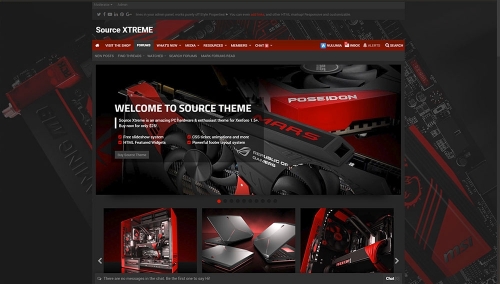
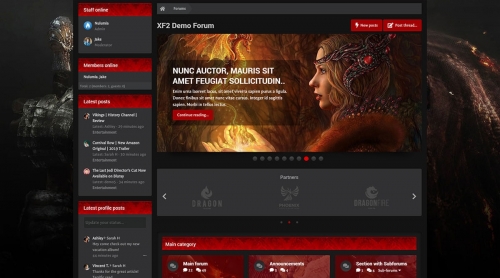
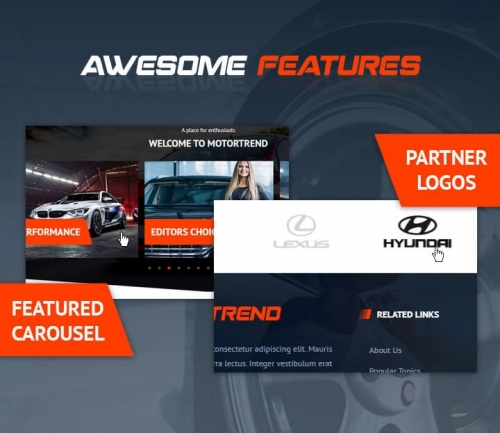







.jpg.c90a0d8375a9cbc494a52bbc48b51deb.jpg)



