-
Gesamte Inhalte
150 -
eXp
eP832 -
Benutzer seit
-
Letzter Besuch
-
Feedback
N/A
Beiträge erstellt von voidstar
-
-


Diagnose Interface für BMW-Fahrzeuge (Bj 1996-2006)
Diagnose-Interface für BMW-Fahrzeuge zwischen Baujahr 1996 und 2006 (außer E36-Modelle).
- Sie haben ein BMW-Fahrzeug zwischen Baujahr 1996 und 2006 (außer E36)?
- Sie möchten den Fehlerspeicher Ihres Fahrzeugs auslesen und löschen?
- Sie möchten auf alle Steuergeräte Ihres Fahrzeugs zugreifen?
- Sie möchten Motor-Parameter und Live-Daten anzeigen lassen?
- Sie möchten Anpassungen und Codierungen bzw. Programmierungen an Ihrem Fahrzeug durchführen?
Mögliche Funktionen:
- Steuergeräte codieren (Car&Key, Einstellungen anpassen, Nachrüstungen)
- Fehlerspeicher lesen/löschen (Zugriff auf alle Steuergeräte)
- Serviceintervalle zurücksetzen (Öl-/Zeit-/Strecken-Service,...)
- Komfortmerkmale anpassen
- Aktuelle Leistungsdaten während der Fahrt auslesen (Live-Ist-Werte)
- Motordiagnose, ABS, ESP, ...
Codieroptionen:
- Optische&Akustische Quittierung beim Auf- und Zuschließen
- Tagfahrlicht
- US-Sidemarker
- Fenstersperre aufheben beim Tür-öffnen
- Automatisches Verriegeln nach unabsichtlichem Öffnen
- Automatisches Verriegeln
- Heimlicht
- und vieles mehr!
Geeignet für folgende Fahrzeuge :
Alle BMW-Fahrzeuge zwischen Baujahr 1996 und 2006 (außer E36):
- 1er (E81, E82, E87, E88)
- 3er (E46, E90, E91, E92, E93)
- 5er (E39. E60, E91)
- 7er (E38, E65)
- X-Reihe (E53, E83)
- Z-Reihe (E85)
- Mini-Fahrzeuge (R50, R52, R53)
Systemanforderungen:
- Laptop/PC mit USB-Anschluss
- Windows XP,Vista,7,8,10 (32/64 Bit)
 Produktinformationen "Geeignet für BMW 20 PIN Adapter Ediabas inpa obd 1 auf obd 2"
Produktinformationen "Geeignet für BMW 20 PIN Adapter Ediabas inpa obd 1 auf obd 2"20 Pin Adapter für EDIABAS INPA Geräte ADS/OBD, DCAN und VAG-KKL
K-Line Fahrzeuge:
E36/E38 ab Bj. 1997, E39, E46, E53, E60, E6520 Pin Adapter für ältere Fahrzeuge E34, E36, E39, Z3 usw. dieser Anschluß befindet sichim Motorraum, sie benötigen für diesen Adapter noch das passende Diagnosegerät wie z.B. unsere K+DCAN, VAG-KKL-Ediabas Interface oder vergleichbare Diagnosegeräte.
OBD-1 auf OBD-2 Diagnose Adapter Kabel
OBD-2 16Pin<<<<<< === >>>>>> OBD-1 20 Pin PIN Belegung- OBD-2 16Pin<<<<<< === >>>>>> OBD-1 20 Pin
- 1 <---------------> 16 ( Zündung +12V )
- 4 <---------------> 19 ( GND )
- 5 <---------------> 19 ( GND )
- 7 <---------------> 17/20 ( K-Line )
- 8 <---------------> 15 ( L- Line ) 16 14 ( +12V )
________________________________________________________ #

CAN-BUS Fahrzeuge:
E60, E61 ab 03/2007
E83 ab 09/2006
E81, E87 ab 03/2007
E90, E91, E92, E93 ab 03/2007
E70 (neue Model X5)
R56 (neue Model MINI)Die F-Reihe wie GT funktioniert nicht!!!
Kompatibel mit folgender Software:
Ediabas / Inpa (neuste Version EA-90X)
NCS-Expertentool --- Tool32 --- WinKFP --- NFS --- DIS --- SSS --- GT1
BMW ab Bj. 2001 bis ca. Bj. 2007 benötigen noch einen K-Line Adapter.
BMW ab Bj. 1997 bis ca. Bj. 2001 benötigen noch einen 20 Pin Adapter wie auch einige BMW´s wo beide Diagnose
Schnittstellen verbaut sind. -
ISTA+
Standalone Installer (all files/folders must be present in the same folder, just run .exe)
The auto-installer sometimes doesn't unzip Database files, in such case check if you have all files in the folder Rheingold/SQLiteDBs If not unzip and place files manually. To avoid any error message such a "Failed to start ISTA.." Check the DataBase folder BEFORE run program!
Installer need this structure:
Downloaddirectory
| ista_standalone_installer_4.22.13.exe
| ISTA_v4.22.13.19897.7z
| BLP_4.22.14.7z
| SDP_4.22.14.7z (if needed)
|
\---SQLiteDBs
EN_4.22.12.7z
DE_4.22.12.7z (if needed)
ZH_4.22.12.7z (if needed)
OTHER_4.22.12.7zISTA+ aka ISTA-D aka Rheingold Standalone- Delete the previous installation and Run RCleaner V4.4
- Install all necessary tools from the folder called "Tools" Ediabas Patched, Java, vcredist 2010, vcredist 2013, vs90_piaredist, all net framework.
- Use latest 7-zip to unzip files!
- Unblock files! (install unblock.reg will be visible under right mouse click)
- In the download folder extract: Rheingold Standalone 4 (base files).7z and move the subfolder called "Rheingold" to drive C:/.
- Extract three SQLiteDBs, de-DE, en-GB and Global with WinRAR program. Right context menu. Extract to"...."
- Extracted all database seven files from the unzipped subfolder ~ ISTA-SQLiteDBs (streamdataprimitive and xmlvalueprimitive) DEDE, ENGB, Global copy to the empty folder: C;/Rheingold/SQLiteDBs
- Run standalone reg fix file provided. Make sure you use the right one, for x86 or x64 systems.
- Go to folder C;/Rheingold/TesterGUI/BIN/RELEASE/ISTAGUI.exe. ISTAGUI.exe (Rheingold) put a shortcut on the desktop and run.
- Enter license key from License.txt (copy and paste licence in the second bottom empty window).
- Note: Enter "1" (without the quotes) for ISIS > Finish > ok
- Ignore the warning message and start the program once again.
- ISTA Standalone auto-installer Just click .exe file Standalone Installer (all files/folders must be present in the same directory)
- to programming with ENET replace RheingoldProgramming.dll with RheingoldProgramming.dll.patched_for_ENET_programming (At your own risk.)
- for Diagnose only, necessary SQLiteDBs OTHER, en-GB, de-DE(optional) and BLP in the same Version as App (example 4.20.1x).
- for Programming is SDP needed, using older Versions allowed.
TROUBLESHOOTING
Make sure to:- Turn off Windows Firewall Service.
- Run ISTAGUI.EXE (ISTA)) as Administrator.
- Make sure no files are "blocked" in Rheingold directory.
- To resolve connecting problems with ECU modules in old cars you can increase response time on receive and connecting commands in Ediabas.ini. Old INPA trick. (This trick effects on all cables ICOM, K-Line adapter, K-Dcan etc.)
TimeoutConnect = 20000
TimeoutReceive = 20000
TimeoutFunction = 59000Error messages examples:
- "The dealer data update failed. The processing of warranty issues is only possible if the dealer data is correct. Please check your network connection to your ISIS or retry the update later." - Update date/hour in your system.
- "The connection to one of the required databases could not be established. Please check DSS #00046632EN for further troubleshooting".
Database error can result from some possible reasons:
- Check if your operating system has.Net framework 4.7 installed are checked in " Add remove/programs inside "turn windows features on or off"
- You do not have the prerequisite software installed (vcredist 2008-2015), EDIABAS, Java, or NET Framework 2, 3, & 4 and any updates)
- You failed to unblock the archive before extracting.
- You are missing the required SQLite DB's [5 necessary = DiagDocDb, two _OTHER, two languages (e.g. 2x _ENGB for British English)]. Make sure Windows is Up To Date.
- Folder "Rheingold" should be placed in C:\Program Files
- In PowerShell, you should execute the command: gci ’C:\Program Files\Rheingold’ -Recurse | Unblock-File
- Disable the SmartScreen Filter
- Use MegaSync or JDownloader for large downloads and use only 7 zip for extracts.
- Depending on your system specs, you might need to run the program always as admin.
- A dedicated laptop is preferred with at least Windows 7/10 (32 bit or 64bit). You also need to turn off AV and firewall. They prevent proper program function. In some cases, you need to turn off UAC.
- Blocking might have been turned back, even after you ran the (unblock.reg) file from the first step in Install Instructions. Make sure files are not blocked again after unpacking.
-
Enable basic features in latest ISTA
Add to ISTAGUI.exe.config file:<add key="BMW.Rheingold.VehicleIdentification.BasicFeatureIdentEnabled" value="true" />
ISTA+ PROGRAMMING WITH E-NET OR D-CAN INTERFACE WILL NOT WORK! ICOM IS REQUIRED! IF YOU DON’T HAVE ICOM INTERFACE, FILES(SDP and BLP) ARE USELESS FOR YOU!
- Extract and copy SDP files to C:\Rheingold\PSdZ\data_swi folder
- BLP to /Rheingold/PSdZ/data/psdzdata
- If you don't have mentioned folders, just create them.
- ISTA+ (ALSO ISTA-P) REQUIRES A MINIMUM 70AMP+ FOR PROGRAMMING. DO NOT ATTEMPT PROGRAMMING WITHOUT A POWER SUPPLY! FOR REFERENCE, A POWER SUPPLY IS NOT THE SAME AS YOUR STORE BOUGHT BATTERY CHARGER/TENDER. A POWER SUPPLY COSTS FAR LESS THAN A BRICKED ECU/CAR.
BMW_ISTAP_3.67.0.00
- Uninstall all older versions, clear registry with RCleaner.
- Install Ediabas Patched, Java, vcredist 2010, vcredist 2013, vs90_piaredist, all net framework and ALL necessary tools. (folder tools)
- ISTA-P must be installed on drive C:/ only!
- Install Networktool.exe, for K-DCAN cable. For ICOM don't need.
- Restart PC.
- Unzip all files "ISTA-P 3.67.0.istap.7z.001" Part 1 to 9 in the same folder, use the 7-zip program. Right context menu. Extract to"...."
EXE
- Run .exe file"BMW_ISPI_ISTA-P_SYS_3.67.0.000.exe"
- Follow the instructions on the screen.
- To run ISTA-P always use BMW ISTA-P Loader (activation in a text file) from Tools folder. On the server has been placed 3 different Loaders,
- ISTA-P Loader v6.3/4 For ICOM and ISTA-P Loader v6.1 For D-CAN and E-NET Interface.
- ISTA Version 3.67 doesn't work with D-can or E-net with free downloader.
- Choose language, resolution and expert mode options.
- Expert Mode password: istap
- Ignore the message regarding screen resolution.
UPDATE- To install correctly, be sure don't change any of the original installation files already exists (to put Expert Mode for example). If you have modified any file, will not be installed and will fail. All files in the current install version must be original. This is imperative to upgrade to the new version.
- Any possible updates must be installed sequentially cannot skip to the latest update.
- Put in the same folder and location all the files. (.exe Files) AND (.istap Files which are unzipped.)
- Run EXE or MSI.
- Make sure your system meets the minimal requirement.
- Make sure to:
- Turn off Windows Firewall Service
- Run program as an Administrator
- Those two things will eliminate many errors
ICOM, ICOM A1 and Common ICOM A2 Firmware UpdateSteps and Note:- Use Network cable to connect ICOM (ICOM A1 or Common version ICOM A2) with a computer, charge ICOM (ICOM A1 or Common version ICOM A2) with 12V power adapter or connect ICOM with the BMW vehicle.
- Open IE Internet Explorer, browse http://169.254.92.38:60080/, log in with username/password: root/NZY11502.
- Click "Update Firmware", you will see ICOM firmware version information.
- Choose file "ICOM-BootImage-xx-xx-xx.bin", set image type to SYSTEM, click "Send the file".
- When it pops up "Write the image file to the flash?", Click "Yes", then ICOM indicator light will turn red.
- When it pops up "The SYSTEM IMAGE update was successful", click "Update Firmware".
- Choose "ICOM-ApplicationImage-xx-xx-xx.bin", set image type to APPLICATION, click "Send the file", it will take several minutes since the archive is a little bit large.
- When it pops up "Write the image file to the flash?", Click "Yes", then the ICOM indicator light will turn red for the second times.
- When it finishes upgrading, click "reboot" to restart the computer.
Important Note:
- Setting up your computer to obtain an IP address automatically
- Firstly choose the smaller file "ICOM-BootImage-xx-xx-xx.bin" , then set image type to SYSTEM; Secondly, choose the bigger file "ICOM-ApplicationImage-xx-xx-xx.bin", then set image type to APPLICATION.
- You can update the ICOM firmware via the ISTA-D Connection Manager.
- IP: 169.254.33.45:60080
- PW: NZY1150263 for Icom A2
SP-DATEN UPDATEBMW Coding Tool 2.50
Automatic SP-Daten Update Tool for WinKFP and NCSExpertDESCRIPTION:
- Updating of new SP-Daten files can be a pain. A lot of copy, paste and adjusting files. Manually and/or with Total Commander.
- This tool will automatically update your Daten files for you. Only replacing the files that require replacing and skipping the files that don’t. Very easy!!
- MSCOMCTL Error Fix:
- For those who get an MSCOMCTL.OCX error… Please download the MSCOMCTL Error Fix.zip and follow the instructions
- First, we need to set our default folders for NCSExpert, WinKFP, and EDIABAS.
- Once all the folders are set we can now proceed to update our SP Daten. Doing this by selecting the “Select SP-source” button and then select the folder with the new SP Daten. I always like to start with the earliest model which is E36.
- The path should look something like mine in the screenshot.
- Now that we have set our SPDaten path we can now select the “Update SP-Daten” button.
- Only all NEWER files will be copied from:
…\SP-DATEN-Exx\ECU –> …\EDIABAS\ECU
…\SP-DATEN-Exx\SGDAT –> …\EC-APPS\NFS\SGDAT
…\SP-DATEN-Exx\SGDAT –> …\NCSEXPER\SGDAT
…\SP-DATEN-Exx\DATEN –> …\NCSEXPER\DATEN\Exx
Also, update of files in …\NCSEXPER\DATEN- You will notice the files that have been replaced will display update –> **.** and the ones that did not require updating will display remain –> **.**
- In my case, as displayed in the image below all will show remain because I have already updated them.
- Now repeat the same steps for WinKFP…
- Select the “Update WinKFP” button, and all folders will be copied and replaced from:…\SP-DATEN-Exx\DATA –> …\EC-APPS\NFS\DATA
- also update of SGIDC.AS2 in …\EC-APPS\NFS\DATA\GDATEN to adjust the “long lines.”
- Backup’s of all folders are saved as …\name_date_time
- Once completed… repeat the same steps for all base models so from E36 to E89. Now you have successfully updated your NCSExpert and WinKFP with latest SP-Daten files.
-

BMW Software:
STG = STEUERGERÄT
STAND: 26.01.2019
INPA
Eine Veraltetet jedoch noch einigermaßen Aktuelle Software.. die man für Diagnose der E Modelle braucht, dazu gehören die BMW Standard Tools, WINKFP, TOOL32, NCS EXPERT
Mit passenden SP Daten F und G Modelle auch möglich!WINKFP
Wird zum “flashen” und Updaten einzelner Steuergeräte in E Modellen (R= Mini) verwendet (damit wird z.B. Alpina aufs Getriebe geschrieben)
TOOL32
Ist eigentlich wie Inpa nur halt mehr für Experten, weil man Eingriff in die Programmebene (Kommandozeilenebene) der STG hat!
Mit passenden ECU Daten F und G Modelle auch möglich!NCS EXPERT
Zum codieren der E Modelle (R = Mini) gedacht bzw. auch Fahrzeugaufträge schreiben also Hardware registrieren oder löschen wie zB. BMW Online im CIC Freischalten
Alle Oben genannten Programme erfordern die neusten SP-Daten (bis auf INPA, ECU DATEN),
eine Art Datenbank damit die Programme auch wissen was sie mit welchen STG anstellen sollen!(V66 ist aktuell und beinhaltet wieder, nach 5 Versionen, updates für E-Modelle wieder)
ISTA – P
Weiterentwicklung und ist zum flashen von STG gedacht (Expertmodus lassen sich auch einzelne STG updaten, oder Sachen wie neue Batterie anlernen (was mit inpa leichter ist)
oder Performance Bremsen nachrüsten etc. ) Grafische Oberfläche.
Damit lassen sie E F G und I Modelle sowie Rolls-Royce sowie Motorräder behandeln (kleinere Updates wie PDC CAS FRM etc.. OHNE MOST STG also NAVI, kann man mit DCAN Kabel machen)
Sobald ein sich im MOST Ring befindliches STG drin steht Finger davon lassen bzw.. alle anderen Einzeln Updaten per Hand!!! Selbst mit iCom kann es zu Problemen kommen..!!
(Ab 3.65: untersützt keine F G und i Modelle – hierzu Rheingold oder Esys verwenden)ISTA-D alias RHEINGOLD
Ist wie inpa ein Wartungs und Diagnoseprogramm in grafischer Ausführung… Rheingold kann auch mit E F G und I Modellen sowie Rolls-Royce und Motorräder umgehen!
(Mit einen ICOM lassen sich F und G Modelle mit Rheingold auch updaten SDP Datenbank erforderlich )
Ansonsten mit ENET oder DCAN bzw KCAN arbeiten
Passend in den Einstellungen ändern je nach Fahrzeug (SQL Datenbank nötig )E-SYS
Das neuste Codier-Programm das nur für F und G sowie I Modelle gedacht ist…
Einzelnen STG Updates und vieles mehr sind auch möglich !
Arbeitet nur mit ICOM und ENET KABEL
(PsDz Datenbank nötig 140GB)
_____________________________________________________________________________________________
F Modelle = Ista+ = ICOM
Oder
F Modelle = Esys = ENETE Modelle = ISTA-P = ICOM oder ICOM Emulator mit K-Dcan
Oder
E Modelle = Winkfp = K-Dcan -
-
How to create a Mklink shortcut to link ISTA Psdzdata to Esys Data on C:\data
For members who not yet overcome this hurdle.
How to link ISTA service data package (Pszddata) to Esys directory located on C:\data\
Note of Caution: make sure there is no folder name "pszdzdata" located C:\data\
Firstly open CMD.exe and run as Administrator, then Copy & Pastes this "instructions" into Command Prompt (CMD), then hit "ENTER KEY"Iinstalled the psdzdata in ista-p, then created a symbolic link to enable rheingold and e-sys to use the same psdzdata used by ista-p.
please note the paths shown below worked for me, but your machine may have different paths and therefore would need different command linesIf you have installed ISTA-P on C:\ISTA-P
rmdir /s /q C:\Data\psdzdata
rmdir /s /q C:\Data\SWE
rmdir /s /q "C:\Rheingold\PSdZ\data_swi\psdzdata"
mklink /d C:\Data\psdzdata C:\ISTA-P\BMW\Services\data\ecudata\psdzdata
mklink /d C:\Data\SWE C:\ISTA-P\BMW\Services\data\ecudata\psdzdata\SWE
mklink /d "C:\Rheingold\PSdZ\data_swi\psdzdata" "C:\EC-APPS\ISTA\PSdZ\data\psdzdata"
If you do it as instructed you will see a psdzdata shortcut created in C:\data\
If you click on the Psdzdata you will see it opens to all SWE in the root Target Path where the short cut is created from "C:\ProgramData\BMW\ISPI\data\TRIC\ISTA\Rheingold\PSdZ\data_swi\psdzdata"Try run Esys and click on the connection connector and see if the Targetselectors is loaded in there.
-
Kompatibilität, kurz zur Aufklärung.
ISTA-P war die Software, die BMW zum Programmieren (Updaten) der Fahrzeuge nutzte. Nach dem ISTA-D zu ISTA+ aufgebohrt wurde, ist die Programmierung für die F- und G-Serien dort hin gewandert. Aus Kompatibilitätsgründen sind in ISTA-P zwar immer noch die psdzdata-Dateien vorhanden, erhalten aber nicht mehr die Pflege wie die von ISTA+. ISTA-P wird nur noch für E-Serien verwendet, die SP-Dateien für diese Fahrzeuge sind in ISTA-P und auch hier tut sich schon seit längerem nicht mehr viel (wieso auch, die Fahrzeuge sind alle alt und durchentwickelt).
ISTA+ ist nun zuständig für das Updaten der F- und G-Serien und dort sind die neueren psdzdata enthalten. Diese sollte man nun für E-Sys verwenden. Auch hier gibt es die klassischen Full-Dateien (also mit SWFL etc.) oder man baut sich halt eine Lite-Version daraus, nur für das Codieren ohne SWFL, BTL, IBAD und Co.
Shawn von bimmerfest war dieser Unterschied nicht bewußt und daher verteilte er gerne die psdzdata aus ISTA-P. Ergebnis ist, dass man bei ISTA-P 3.63.3 beim F20 z.B. noch auf 17-11-530 hing, bei ISTA+ baer mit der 4.09.20 die 17-11-540 aktuell war. Mit der 4.09.33 sind wir nun bei der G-Serie z.B. schon bei 17-11-541 gelandet, ein Sprung, den ISTA-P nicht kennt.
Schaut man sich die Release Notes von ISTA+ 4.10.13 und ISTA-P 3.64.0 an, dann wird dort klar beschrieben, dass nunmehr die F-und G-Serie von ISTA-P NICHT mehr unterstützt wird (ISTA-P 3.62.x und 3.63.x waren der Übergang), es kann damit also kein Update mehr gefahren werden. Anzunehmen ist, dass die psdzdata noch für eine gewisse Zeit drin bleiben, irgendwann aber gänzlich rausfliegen werden.
SDP = psdzdata für F-Serien - können nach c:\data verlinkt werden (mklink)
BLP = Basic Daten für ISTA+ für Grundfunktionen - gehen nicht für Codieren/Flashen
ISTA-P = psdzdata dort sind veraltet, da ISTA-P nicht mehr für F-Serien verwendet werden sollpsdzdata ändern von ISTA/P zu ISTA+
alte mklink ist: mklink /D C:\Data\psdzdata C:\ProgramData\BMW\ISPI\data\TRIC\ISTA-P\BMW\Services\data\ecudata\psdzdatmklink /D C:\Data\psdzdata C:\ProgramFiles(x86)\BMW\ISPI\TRIC\ISTA\PSdZ\data_swi\psdzdataCU Oliver
Credit;www.motor-talk.de
-
FAQ
Hello,
I wonder if I can share one PSdZ folder on my machine with all the applications which need the PSdZ folder.
For example someone has Esys, ISTA P, ISTA next and many more on his machine, every installation uses his own PSdZ folder.
Is there an option for only use one PSdZ folder and share this with all applications?
Yes, simply use symbolic link in windowsSo for example if I create an PSdZ folder under C:/Data i only have to create a shortcut under all the applications folder structure and it works? S
Here is my configuration.
I have ISTA-P valid installation into default C:\ProgramData\BMW\ISPI\data\TRIC\ISTA-P...
Then I use ISTA-P original psdzdata for Esys (coding and programming) and ISTA+
example : command to launch into command terminal (administrator is better; depend of your path)
rmdir /s /q C:\Data\psdzdata
rmdir /s /q C:\Data\SWE ### (only for Esys programing)
rmdir /s /q "C:\Rheingold\PSdZ\data\psdzdata"
mklink /d C:\Data\psdzdata C:\ProgramData\BMW\ISPI\data\TRIC\ISTA-P\BMW\Services\data\ecudata\psdzdata
mklink /d C:\Data\SWE C:\ProgramData\BMW\ISPI\data\TRIC\ISTA-P\BMW\Services\data\ecudata\psdzdata\swe
mklink /d "C:\Rheingold\PSdZ\data\psdzdata" C:\ProgramData\BMW\ISPI\data\TRIC\ISTA-P\BMW\Services\data\ecudata\psdzdatahttps://www.bimmerfest.com/forums/archive/index.php/t-933400.html
-
Planning to add dedicated Cars Brand forums
-
Item Type: Code Readers & Scan Tools
Language: English,German,Italian,Greek,Polish,Russian,Dutch,Denish,Czech,Portuguese,
Norwegian,Hungarian,Spanish,Swedish,Finnish,French,Turkish,
Hardware Version: Latest
Brand Name: cdp tcs
Special Features: Bluetooth
Card Reader: MicroSD
Software Version: Optional
Software Update: Yes
Software Update: Via Email
Performance: Excellent
Quality: Very Good
Chip: FT232RL chip +9241A Original chip
PCB: Green double PCB V3.0 NEC relays 5 volts
Operate System: Win7 32bit/XP/win10
TCS CDP+ V.30, USB+BT, Autocom, Würth WoW, Delphi, CARS, Compatible
Multiplexer function; 2xHS CAN (ISO 11898-2), SW CAN (SAE J2411), K/L (ISO 9141-2), VPW (J1850), PWM (J1850), RS485 (J1708), TTL
and (SPI, analog in, 5volt out)Protocols;
ISO9141-2, ISO14230-4, ISO15031, ISO15765-4
SAEJ1850, SAEJ1939, SAEJ1979, ISO14230 (KWP2000)
KWP2000 slow init
KWP2000 fast init
ISO15765-4(CAN)
CAN 11bit/250kB
CAN 11bit/500kB
CAN 29bit/250kB
CAN 29bit/500kB
PWM
VPWM10Features:
100% brand new and high quality electronic components, high quality Green Board+ with NEC Relays
With Bluetooth Function.
TCS CDP+ Pro OBD2 Scanner is a newly released diagnostic tool for cars and trucks, with bluetooth
and without TF card.
TCS CDP+ Pro is a quick and reliable diagnostic tool serving as a link between vehicle and computer.It works on both old and new vehicles, 1996-2019
Can work for windows XP / for Windows 7 / for Windows 8 / for Windows 10.
Supported Language: English, Spanish, French, Italian, Portuguese, Czech, Dansk, German, Turkish,
Greek, Dutch, Hungarian, Norwegian, Polish, Romanian, Russian, Serbian, Swedish, and so on.Works with; Würth WoW, Autocom, Delphi, Eclipse, Opus
SPECIFICATIONS:
1. Read & Erase Fault Codes & SLR All Systems(Petrol & Diesel Engine Management, ABS, Instrument panel, Climate control, Gearbox, Immobiliser, SRS, Multifunction (Central Body, Central Locking, Convenience Systems, Chassis, Infotainment, Lights, Navigation, Seats, TPMS etc-Vehicle Specific)
2. Look at Live Data, graphing and saving of live data
3. Component Activation,
4. ECU Coding / Parameter Adjustments / Component Configuration (initialization of new components, particulate filter regeneration, Diesel Injector coding, TPMS etc)
5. Intelligent System Scan – complete scan of all ECU / ECM’s on vehicle platform, configurable by system
6. Full Vehicle Information tree – allowing vehicle specific check of OBD functionality without being connected to a vehicle – Customer reporting system – Direct Linking to Technical Data
7. Service Light Reset and Service Interval Reset, including BM W Condition Based Service reset and Fiat Stilo, VAG. Audi A6, A8 / VW Passat, – Electronic Handbrake, Piston reset for before and after brake service.
Mercedes E Class (211/230) De-activation and Activation of SBC (brake-by-wire) brake system, so that brakes can be serviced.
Peugeot Additive Tank Reset and Regeneration of Particle Emission Filters,Renault Laguna II, Espace IV, Velsatis, Peugeot 607, 807 and Citroen C5 & C8-Tyre.
The Diagnostic Tool database offers a deep OBD2 generic and manufacturer specific coverage of European Cars like MB, BMW, Audi, VW, Porsche, Volvo, SAAB, Jaguar, Land Rover etc,
Very good coverage of Japanese and North American Cars. For diagnostics in older pre-OBD2 cars, VCI supplies specific OBD1 cables.
The Diagnostic Tool database is translated to several languages.
VCI uses Original Data from vehicle manufacturers to guarantee the best quality and functionality.
Functions:
-Manufacture specific serial diagnose
-Scan function
-EOBD/OBDII communication
-Serial Systems
-Engine
-Ignition
-Climate
-ABS
-Service reset
-DPF, FAP reset adaptation data etc.
-SRS
-Immobilizer
-Instrument
-Comfort system
-Gear-box etc.Other Functions:
1. Full Translate Language :English , Francais,2 . Diagnostic Tool features
1) User-friendly and intuitive software for passenger cars, light and heavy commercial vehicles and buses
2) Fast and safe identification of vehicles and systems with the aid of VCI ISI (Intelligent System Identification)
3) Intelligent System Scan (ISS) function – automatically scans through all the vehicle’s control systems
4) USB connectivity is standard
5) Software available on CD/DVD and the Internet
6) Handles all current communications standards for vehicle diagnostics
? Help texts for available functions
9) Reading and erasing fault codes
10) Reading real-time data
11) Restoring service messages
12) Programming capabilities such as injectors, keys, remote controls etc
13) Unique multiplex technology, which minimizes the need for special cables
3. In serial we do following:
-Read and erase fault codes
-Read live data
-Basic settings
-Programming
-Scan function
-Fully compliant to the eOBD/OBDII standardFLIGHT RECORDER:
With the flight recorder function, you can record parameters in real time while you are driving a vehicle. During recording, you can, with a press of a button, highlight the specific error so that you can investigate the detected error at a later time. The Diagnostic Tool is equipped with built-in memory thus removing the need to bring a computer. Memory card not include in package .
MULTI COLOUR INDICATOR
With the multi colour indicator on the Diagnostic Tool, you have full control of the diagnostic process. Different colors and sound communicates the status and the placement of the indicator allows you to see it from a far. For example, if the indicator alternates between blue and green the Diagnostic Tool is in communication with the vehicle control unit.VOLTAGE CHECK
When the Diagnostic Tool is connected to the vehicle, the unit will check the battery voltage of the vehicle and automatically adjusts itself to the vehicle’s voltage level of 12 or 24 volts. If the voltage gets too high or too low, the Diagnostic Tool will warn you with both sound and light and you will also be alerted through the battery icon in our diagnostic software.CHASSIS NUMBER VIN
In our CARS software, we have a smart function that allows you to read out the chassis number from the vehicle that you would like to diagnose. This ensures that the right model and year is selected automatically. In addition, engine code for vehicles, which are commonly available on the markets, is also selected automatically.ISS
Intelligent System Scan (ISS) scans through all the systems in the vehicle and displays the fault codes that are stored in each system. This saves time and you get a quick overview of the actual status of the entire vehicle. When the ISS is complete, you can then select a specific control system to analyse the results further on.ISI
Intelligent System Identification (ISI) identifies and selects automatically the type of controller that is mounted in the vehicle. This ensures that the diagnostic session is performed correctly with the correct parameters as required.REPORT FUNCTION
Under this function tab, you will be able to see the adaptations and adjustments that are possible for a specific vehicle without having the vehicle near you. Together with the help texts as a guide, you can plan and be effective in your work; even under complex situations.OBD-FUNCTIONS
The Diagnostic Tool is equipped with an unique multiplexer technology, which allows it to be used on all types of vehicles, regardless of voltage levels and communication standards. For those vehicles that do not use the standard 16-pin connector, we offer a complete set of certified and customized adapter cables and kits.UNIVERSAL
For most OBD functions, such as adjustments and programmings, there are detailed instructions and help texts to assist you in your diagnosis work. You will find step by step information about prerequisites, preparation and implementation of various functions; making even the most complex function simple to performHELP FUNCTION
For most OBD functions, such as adjustments and programmings, there are detailed instructions and help texts to assist you in your diagnosis work. You will find step by step information about prerequisites, preparation and implementation of various functions; making even the most complex function simple to perform.VEHICLES COVERED:
It Will Work Upto 2015 Model Cars Only
Alfa Romeo 145, 146, 147, 155, 156, 159, 164, 166, 33, Brera/Spider, Giulietta,GT, GTV/Spider96, MiTo
Audi A1, A2, A3, A4, A5, A6, A7, A8, R8, Q3, Q5, Q7, TT, 80, 90, 100, 200,Coupe, S2, RS2, S4, S6, S8, V8Bentley Arnage, Continental GT
BMW series 1, 3, 5, 6, 7, 8, GT, X1, X3, X5, X6, Z3, Z4Chrysler 300c, 300m, Crossfire, Grand Voyager, Neon, PT Cruiser, Sebring, Stratus, Viper, Voyager
Citroen AX, Berlingo series 1, 2, 3, BX, C1, C2, C3 Picasso, C3 Pluriel, C3Series 1, 2, 3, C4, C5, C6, C8, C15 Crosser, DS3, DS4, DS5, Evasion,JumperSeries 1, 2, 3, Nemo, Saxo, Xantia, XM, Asara Picason, ZX
Dacia Duster, Logan, Pick-up, Sandero, Solenza
Daewoo Evanda, Kalos, Lancetti, Matiz
Daihatsu Charade, Mira, Cuore, Sirion, Copen, Move, Trevis, YRV, Terios
Dodge Avenger, Caliber, Journey, NitroFerrari 360, 456M, 550 Barchetta, 575M Maranello, 599 GTB Fiorano, 612 Scaglietti,Enzo,F430, FXX, Superamerica
Fiat 500, Albea, Barchetta, Brave, Bravo, Cinquecento, Coupe, Croma, Doblo,Ducato, Fiorino, Freemont, Idea, Linea, Marea, Multipla, Palio, Panda, Punto(Evo & Grande), Qubo, Scudo, Sedici, Seicento, Stilo, Strada, Tipo, Ulysse,Uno
Ford Cougar, Courier, Escort, Fiesta, Focus, Fusion, Galaxy, Granada, Ka, Kuga,Maverick, Mondeo, Orion, Puma, Ranger, Scorpio, Sierra, S-Max, StreetKa,Tourneo Connect, Transit, Windstar
Honda Accord, Civic, CR-V, CR-X, CR-Z, FR-V, Insight, Jazz, Legend, Prelude
Hyundai Atos, Accent, Sonata, Elantra, Getz, Matrix, Coupe, Trajet, Santa Fe,Terracan, H1, Tuscon, i10, i20, i30, ix20, ix35, i40, Veloster, Genesis CoupeIsuzu D-Max, Trooper
Jaguar S-Type, XF, XJ, XK, X-Type
Jeep Cherokee, Commander, Compass, Grand Cherokee, Patriot, WranglerKia Carens, Carnival, Ceed, Cerato, Magentis, Opirus, Picanto, Pregtio, Rio,Sephia, Shuma, Sorento, Soul, Sportage, Venga
Lamborghini Gallard, Murcielago
Lancia Dedra, Delta, Kappa, Lybra, Musa, New Delta, Phedra, Thema, Thesis, Y10,Ypsilon, Zeta
Land Rover Defender, Discovery, Freelander, Range Rover
Lexus GS-Series, IS, LX, RX400h, RX, SC
Lotus 2 Eleven, Elise, Esprit, Europa S, ExieMaserati Coupe, Gran Turismo, MC12, Quattroporte, Spyder
Mazda 2, 3, 5, 6, BT-50, MPV, MX-3, MX-5, MX-6, 121, 323, 626, Xedos6, Premacy,Tribute, CX-5, CX-7, RX-8 Mercedes – Most Makes And Models
MG NGF, TF, ZR, ZS, ZT, ZT-T
Mini Clubman, Convertible, CooperS, Cooper One, Countryman, Coupe, Roadster
Mitsubishi ASX, Carisma, Colt, Eclipse, Galant, Grandis, L200, Lancer,Outlander, Pajero, Space Star, Space RunnerNissan 200SX, 300ZX, 350Z, Almera, Cabstar, Frontier, Interstar X70, KubistarX76, Maxima, Micra, Murano, Narava D40, D22, Note E11, NV200,
Pathfinder,Patrol GR, Pixo, Primastar, Primera, Qashqai, Safari, Serena, Sunny, Terrano,X-Trail
Opel / Vauxhall Agila, Agila B, Antara, Ascona, Cavalier, Astra, Calibra,Combo, Corsa, Frontera, Insignia, Belmont, Meriva, Movano, Omega, Senator,Signum, Sintra, Speedster, Tigra, Vectra, Vivaro, Zafira Peugeot 106, 107, 205,206, 207, 208, 306, 307, 308, 309, 405, 406, 407, 508, 605, 607, 806, 807,1007, 3008, 5008, Bipper, Boxer, Expert, Partner, RCZ
Porsche 911 996,911 997, Boxster 986, 987, Cayenne3 955, 957, 958, Caymen
Renault Clio, Espace, Fluence, Kangoo, Koleos, Laguna, Mascott, Master, Megane,Modus, R19, Safrane, Scenic, Thalia, Trafic, Twingo, Twizy, Vel Satis, WindRolls
Royce Silver Seraph
Rover 25, 45, 75, 100, 200, 400, 600, 800 seriesSaab 900, 9000, 9-3, 9-5
Seat Alhambra, Altea, Arosa, Cordoba, Exeo, Ibiza, Inca, Leon, Mii, Toledo
Skoda Citigo, Fabia, Felicias, Octavia, Praktik, Roomster, Superb, Yeti
Smart Forfour, Fortwo, Roadster
Ssangyong Actyon, Kyron, Rexton, Rodius
Subaru Forester, Impreza, Justy, Legacy, Outback
Suzuki Alto, Grand Vitara, Ignis, Jimny, Kizashi, Liana, Samurai, Splash,Swift, SX4, Vitara, Wagon RToyota 4-runner, Auris, Avensis, Aygo, Camry, Carina, Celica, Corolla, Corona,Hiace, Hilux, IQ, Land Cruiser, MR2, Picnic, Previa, Prius, Rav4, Supra, UrbanCruiser, Verso,Yaris
Volkswagen / VW Amarok, Beetle, Bora, Caddy, Corrado, Crafter, Eos, Fox, Golf,Jetta, LT, Lupo, Passat, Phaeton, Polo, Scirocco, Sharan, Transporter,Multivan, Tiguan, Touareg, Touran, Up, Vento
Volvo C30, C70, S40, V40, S60, S80, V50, V60, V70, XC60, XC70, XC90, V90, 960,940, 850, 740, 480, 460, 440, 240
And many many more
Specifications:
Power: 5W
Voltage: 12V
Item Length: 24cm
Item Width: 17cm
Item Height:6cm
External Testing Certification: CE
Item Type: Car Diagnostic Cables and Connectors
Color: black&whitePackage included:
1pc x TCS CDP PRO Main Unit With Bluetooth
1pc x USB Cable
1pc x OBD2 Cable
1pc x Software Electronic Delivery (Download)
Würth WOW 5.00.12 Gold+KeyGen- German or English -
Welcome to your new Community!







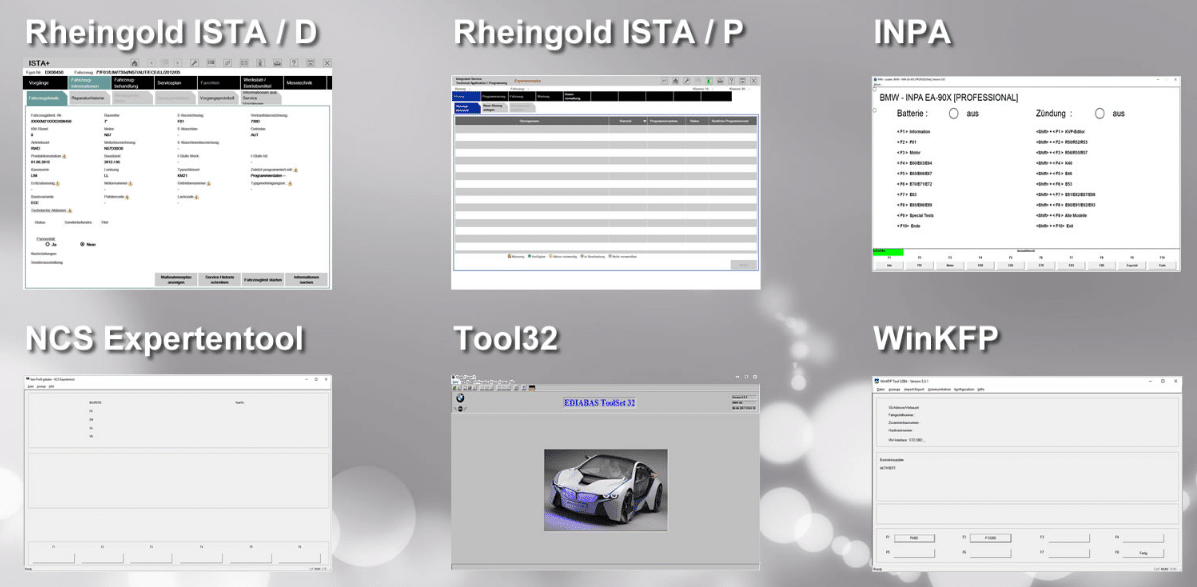




Intel Core i9-7900X Sockel 2066 (Skylake-X) köpfen / delid using Rockit 99
in PC Garage
Geschrieben